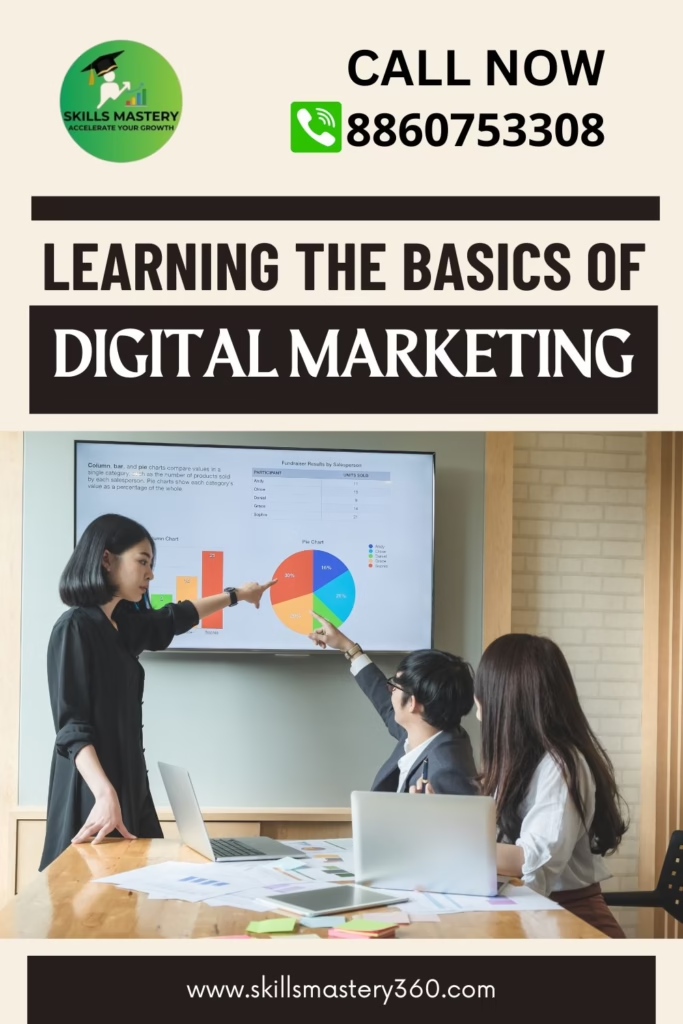Hey there, explorer! 🚀
Have you ever typed something into Google and clicked the first link you saw?
That’s the magic of SEO at work! Let’s dive deep into the world of Search Engine Optimization (SEO) — in a fun, simple, and super-clear way!
SEO stands for Search Engine Optimization.
It means making your website better so that when someone searches for something, your website pops up at the top.
✅ More people see your site
✅ More visitors = more sales, fans, readers, whatever you want!
Think of Search enginee optimization as a superpower that helps your website shine on Google!
2. Why Is SEO Important?
Imagine opening the world’s best bakery 🍰 but hiding it in a secret alley.
No one will find you, right?
Search enginee optimzation is like putting a huge, bright sign on Main Street saying:
“Hey! Best cupcakes here! 🍰 ➡️ This way!”
If people can’t find your website, they can’t enjoy what you offer.
✅ SEO = Visibility
✅ SEO = Trust
✅ SEO = Success
3. How Do Search Engines Work?
“Think of Google and other search engines as super-smart tour guides, helping you find exactly what you’re looking for.” 🗺️
- Crawl the internet, reading all the websites.
- Index what they find, storing it like a giant library.
- Rank sites based on which ones seem most helpful.
If your website is easy to read, helpful, and popular, the librarian (Google) will recommend it to more people!
4. What Exactly Are Keywords and How Do They Help Your Website?
Keywords are the magic words people type into Google. ✨
“‘Best pizza in Chicago’ — that’s the kind of keyword people use when looking for something online.”
✅ Use the right keywords and Google knows what your page is about.
✅ Right keywords = right visitors!

5. Different Types of SEO
a) On-Page SEO
Everything you do on your website:
- Good writing
- Using keywords smartly
- Adding images with descriptions
b) Off-Page SEO
Everything happening outside your website:
- Other websites linking to you
- People talking about you on social media
c) Technical SEO
Making your website fast, mobile-friendly, and easy to explore.
d) Local SEO
If you have a shop or service in a town/city, Local Search engineee optimization makes sure local people find you!
“6. What You Should Know About Backlinks and Their Importance”
A backlink is when another site says:
“Hey, this site is awesome, go check it out!” 🔗
“✅ Each backlink tells Google, ‘This site is trustworthy and valuable!'”
✅ More votes = more trust = higher rankings!
7. What’s the Difference Between Organic and Paid Search?
- Organic search = FREE, you rank because your site is awesome.
- Paid search = You pay money for ads.
🌱 Organic is like growing a tree.
“🚀 Paid advertising gives you a quick lift-off, soaring straight toward the top spots.”
Both are useful — but organic Search enginee optimization is long-term success.
8. How to Find the Right Keywords for SEO
- Think: What would people type to find my site?
- Use tools like:
- Google Keyword Planner
- Ubersuggest
- Ahrefs
- Look at your competitors — what keywords are they using?
✅ Pro Tip: Pick specific keywords, like “best hiking shoes for kids” instead of just “shoes”.

9. How Does Content Affect SEO?
Google loves helpful, fresh content!
If you create amazing blog posts, videos, and pages that answer people’s questions — you WIN.
✅ Good content = happy visitors = happy Google.
10. How Does Page Speed Impact SEO?
Slow websites are annoying! 😤
If your page is slow, people leave.
“✅ Fast websites create better experiences, which search engines love.”
“Test your website’s speed using handy tools like Google PageSpeed Insights.”
11. What Are Meta Tags and How Do They Help SEO?
Meta tags are little notes you give Google:
- Title Tag: What your page is called (this shows on Google search results).
- Meta Description: A quick summary under your page title.
✅ Good meta tags = more clicks!
12. Mobile-Friendliness and SEO
Today, more people use phones than computers! 📱
“Google loves mobile-friendly websites — if yours doesn’t work well on phones, your ranking could drop.”
✅ Make sure your website looks awesome on small screens!
13. User Experience (UX) and SEO
Google wants people to enjoy using your site.
If your website is:
- Easy to use
- Easy to read
- Fun to explore
✅ You’ll rank higher!
14. Common SEO Mistakes to Avoid
❌ Copying content
❌ Using too many keywords (called “keyword stuffing”)
❌ Ignoring mobile users
❌ Not fixing broken links
❌ Forgetting to update old content
✅ Fix these mistakes and you’re already better than many sites!

15. What Is a Google Penalty and How to Avoid It?
Google can punish bad websites by lowering their rank.
Common reasons:
- Cheating with fake backlinks
- Writing terrible, spammy content
✅ Be honest.
✅ Create real value.
✅ Play by the rules!
16. How Long Does SEO Take to Show Results?
SEO is not magic — it’s gardening! 🌱
You plant seeds, water them, and patiently wait.
Usually:
- 3-6 months to see results
- 6-12 months to dominate
✅ Patience + Smart work = SEO success!
17. Best SEO Tools for Beginners and Experts
- Google Search Console (free)
- Ahrefs (paid, powerful)
- SEMrush (paid, amazing)
- Yoast SEO (great for WordPress)
- Ubersuggest (good for beginners)
✅ Tools make it easier but YOU still have to create great content!
18. How to Do SEO Step-by-Step
- Find the right keywords. 🔍
- Create amazing content. 📝
- Make sure your site loads fast. ⚡
- Get backlinks. 🔗
- Be mobile-friendly. 📱
- Keep improving! 🚀
19. SEO Services: Should You Hire an Expert?
If search enginee optimization feels overwhelming, you can hire professionals.
They offer:
- Keyword research
- Content writing
- Technical fixes
- Backlink building
✅ Great if you want faster, better results without the learning curve.
20. Future of SEO: What’s Next?
- Voice Search (people asking Siri or Alexa)
- AI and smart answers
- Even more focus on user experience
✅ Keep learning! “The world of SEO never stands still — staying ahead brings major benefits!”
✅ Ultimate SEO Checklist
1. Technical SEO Checklist (Foundation)
- 🔲 Mobile-Friendly Design
- Make sure your site looks great and works perfectly on mobile devices (use Google’s Mobile-Friendly Test).
- 🔲 Secure Your Site (HTTPS)
- Your website must have an SSL certificate (https://). Google prefers secure sites.
- 🔲 Improve Page Speed
- Use tools like Google PageSpeed Insights to make your site faster. Compress images, use caching, and minimize CSS/JS files.
- 🔲 Fix Crawl Errors
- Use Google Search Console to find and fix crawl errors (broken links, server errors, etc.).
- 🔲 Submit a Sitemap
- Create and submit an XML sitemap to Google Search Console to help Google find and index your pages.
- 🔲 Optimize Robots.txt File
- Make sure your robots.txt file correctly tells search engines which pages to crawl and which to ignore.
- 🔲 Use Structured Data (Schema Markup)
- Help Google understand your content better with rich snippets (especially for products, reviews, articles, etc.).

2. On-Page SEO Checklist (Content + Keywords)
- 🔲 Do Keyword Research
- Find the right keywords using tools like Ubersuggest, SEMrush, or Google Keyword Planner.
- 🔲 Use Keywords Strategically
- Place your target keywords in the Title, URL, Headings (H1, H2s), and naturally throughout the content.
- 🔲 Write Compelling Titles and Meta Descriptions
- Make titles attractive and include keywords. Write meta descriptions that encourage clicks (around 150–160 characters).
- 🔲 Optimize URLs
- Keep URLs short, descriptive, and keyword-rich. Example: www.example.com/seo-tips/
- 🔲 Use Header Tags Properly (H1, H2, H3)
- Organize content clearly with headings to make it easier for readers and search engines.
- 🔲 Add Internal Links
- Link to other relevant pages on your site to help Google understand your content structure.
- 🔲 Include External Links
- Link out to trusted, high-quality websites when relevant.
- 🔲 Optimize Images
- Compress images and add descriptive ALT text for each image (helps SEO + accessibility).
- 🔲 Create High-Quality, Helpful Content
- Content should solve problems, answer questions, and be better than competitors’.
- 🔲 Avoid Keyword Stuffing
- Use keywords naturally — don’t force them!
3. Off-Page SEO Checklist (Backlinks + Authority)
- 🔲 Build High-Quality Backlinks
- Get links from reputable and related websites through guest posting, partnerships, or content sharing.
- 🔲 List Your Website in Directories
- Submit your site to trusted business directories and listings (like Yelp, Google Business Profile, etc.).
- 🔲 Encourage Social Sharing
- Share content on social media platforms to increase visibility and potential backlinks.
- 🔲 Monitor Your Backlink Profile
- Use tools like Ahrefs or SEMrush to check who’s linking to you (and disavow spammy links).
4. Local SEO Checklist (For Local Businesses)
- 🔲 Create and Optimize Google Business Profile
- Fill it completely, add photos, collect reviews, and keep it updated.
- 🔲 Use Local Keywords
- Add city or regional names naturally into your content and meta data.
- 🔲 Get Reviews
- Encourage happy customers to leave positive reviews on Google and other review platforms.
- 🔲 Create Location Pages
- If you serve multiple areas, create a separate page for each city/region you target.
- 🔲 NAP Consistency
- Make sure your Name, Address, and Phone Number are exactly the same across all online listings.
5. Content Strategy Checklist
- 🔲 Regularly Update Your Content
- Refresh old blog posts and pages to keep them relevant.
- 🔲 Create Long-Form, In-Depth Content
- Pages with detailed, high-quality information tend to rank better.
- 🔲 Use Visuals and Videos
- Adding multimedia makes your content more engaging and keeps visitors longer.
- 🔲 Answer “People Also Ask” Questions
- Include common FAQs related to your topic to capture featured snippets.

6. SEO Monitoring and Analytics Checklist
- 🔲 Set Up Google Analytics and Google Search Console
- Track your visitors, traffic sources, page performance, and Seach enginee optimization errors.
- 🔲 Track Your Keyword Rankings
- Monitor how your keywords are performing over time.
- 🔲 Watch Your Bounce Rate and Dwell Time
- Improve pages where users leave quickly — better engagement = better SEO.
- 🔲 Audit Your SEO Regularly
- Conduct an Search enginee optimization audit every few months to fix any issues and find new opportunities.
🌟 Bonus Tips
- Stay updated with Google’s algorithm changes.
- Focus on user experience first, SEO second — Google rewards great experiences.
- Be patient! it takes time (typically 3–6 months to see big results).
🎉 Final Takeaway: You Can Be an SEO Superstar!
SEO may seem tricky at first, but it’s really just about making a helpful, fast, awesome website.
If you focus on people first, Google will reward you.
🌟 Ready to start your SEO journey?
Let’s go — the internet is waiting for YOU to shine!